Not need Queue at Post Office to claim you Petrol rebate. Just sit down in front of you internet connected computer, and you rebate will transfer to your bank account.
Here is how step by step how to do it.
1st Just visit PosOnline at https://www.posonline.com.my
After successful register, Log in as usual at PosOnline
2nd : After login, click on Rebate Payment
3rd Fill in You car no and click Submit.
4. Select you payment mode, via Bank or Money Order.
I'm prefer to use Bank.
5. Screen will appear like this, payment information will be appear, please check you information and click Confirm
I do this transaction, Morning 9 September 2008. I log in to my CIMBClick on 10 September 2008, money already credited, maybe Pos Malaysia transfer it on the same day . Based on transaction history, money credited on midnight 9 September 2008.

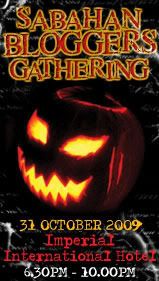
No comments:
Post a Comment